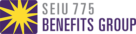Orientation & Safety
Get started on your training early.
Ver en español | 查看中文 | 한국어로 보기 | Посмотреть на русском | Xem bằng tiếng việt | አማርኛ | عربى | Soomaali
Orientation & Safety Training (O&S) provides you with basic safety skills before you start caring for your client.
Once O&S is completed, you can begin working. All caregivers are required to complete this training.
Take Orientation & Safety Online
Individual Providers (IPs): please contact Consumer Direct Care Network Washington (CDWA) to get instructions for completing O&S.
Agency Providers (APs): Complete and get credit for O&S* by viewing the videos at the links below in either English, Spanish, Chinese, Korean, Russian and Vietnamese and then reporting your completion or your supervisor.
View in English | Ver en español | 查看中文 | 한국어로 보기 | Посмотреть на русском | Xem bằng tiếng việt
*If you have previously taken this training or have a credential, you may not need to complete O&S training. For Agency Providers (APs), please check with your employer to see if you need to complete O&S.