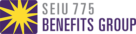Caregiver Benefits Support
Access your learning, health and secure retirement benefits
Continuing Education (CE) Deadlines | Basic Training Deadlines | Common Training Questions (IPs)
Learn more about accessing your learning, health and secure retirement benefits:
Find answers to top caregiver questions in the following categories:
Learning Benefits
You can enroll in Basic Training 70, Basic Training 7 and Continuing Education courses by calling the Member Resource Center (MRC) at 1-866-371-3200 (8 a.m. to 4:30 p.m. Pacific time, Monday through Friday).
Learn more about the following learning courses:
- Continuing Education (CE)
- CE deadlines are currently extended until August 31, 2023.
- Basic Training 70
- Basic Training 7
- Basic Training 30
- Basic Training 9
Health Benefits
Health benefits are available for all eligible caregivers through SEIU 775 Benefits Group for just $25 a month. Learn more.
Questions?
If you have questions about your payment, coverage or anything else health benefits-related, please call customer service at 1-877-606-6705 8 a.m. to 6 p.m. Pacific time, Monday-Friday. You can also email SEIU775BG-caregiver@magnacare.com at any time.
Secure Retirement Benefits
SEIU 775 Secure Retirement Plan is the first of its kind in the nation for home care workers. See more about the plan.
Questions?
Call 1-800-726-8303 (5 a.m. to 6 p.m. Pacific time, Monday-Friday) or visit Retirement: My Plan.
Basic Training Deadlines and Enrollment
Basic Training deadlines have been set by DSHS. Learn more about your new deadline and how to enroll in training. Click the “+” symbol on each question to learn more.
What is the update on Basic Training deadlines?
| Your hired or rehired date | Must complete Basic Training by |
| 8/17/2019 to 9/30/2020 | 1/31/2023 |
| 10/1/2020 to 3/31/2022 | 4/30/2023 |
| 4/1/2022 to 9/30/2022 | 8/31/2023 |
| 10/1/2022 to 12/31/2022 | 9/30/2023 |
Basic Training Requirements Based on Caregiver Type
|
Required Training |
Caregiver Type |
|
Basic Training 70 |
Standard Home Care Aides (HCAs) who work part or full time. |
|
Basic Training 30 |
Parent Providers Non-DDA, Limited Service and Adult Child Providers. |
|
Basic Training 9 |
Respite Providers. |
|
Basic Training 7 |
Parent Providers DDA. |
Will there be enough Basic Training classes available?
YES! There will be enough classes for caregivers needing training.
Some trainings can take up to 5 weeks to complete. You should enroll as soon as possible to ensure you can meet your training requirements. Planning ahead will help you stay in compliance so that you can working as a paid caregiver.
You get paid for the time you spend in this training and, if you are standard Home Care Aide (HCA), you will get a $0.25 raise after you pass your certification exam.
If you are an Individual Provider that would like to enroll in Basic Training 70 or 7, you can contact the Member Resource Center at 1-866-371-3200 or by emailing mrc@myseiubenefits.org. They are available from 8 a.m. to 4:30 p.m., Monday through Friday.
Agency Providers should contact their employer to enroll.
Learn more about completing Basic Training 30 and Basic Training 9 online.
How do I enroll in Basic Training?
If you are an Individual Provider, you can enroll in Basic Training 70 or Basic Training 7 by calling the Member Resource Center at 1-866-371-3200 or by emailing mrc@myseiubenefits.org. They are available from 8 a.m. to 4:30 p.m., Monday through Friday.
Agency Providers should contact their employer to enroll.
Basic Training 30 and 9 are currently completed entirely online. Learn more about taking Basic Training 30 and Basic Training 9.
Continuing Education (CE) Deadlines and Enrollment
New CE options will soon be available! All caregivers will have enough time to complete their training. Learn more below about the deadline extension and upcoming CE options. Click the “+” symbol on each question to learn more.
I need to pay for my HCA renewal but have not been able to complete my Continuing Education (CE) requirement.
If you need to pay for your HCA renewal but have not completed your 12 hours of CE, you may still attest in your renewal application that you are in compliance with your CE requirement.
HCA renewals are due by your CE deadline. You will then have until August 31, 2023 to complete your CE requirement and can continue working as a caregiver during this time.
You can pay for your HCA renewal fee online or by mail:
- Renew online.
- Renew by mail. It must be postmarked no later than the date of your HCA renewal. Mail renewal fees to:
-
Department of HealthPO Box 1099Olympia, WA 98507-1099
-
You have until February 24, 2023 to complete any outstanding 2019-2022 CE requirements. Learn more.
Will I be getting automatic Continuing Education (CE) credit?
COVID-19 On-the-Job Training Protocols (“On-the-Job Training”) gives you up to 12 hours of Continuing Education (CE) credits (unpaid).
To qualify for the 12 hours of On-the-Job Training CE credits you need to have worked as a caregiver between March 1, 2020 and February 28, 2021 and have outstanding CE requirements for 2020 or 2021.
Your credits are automatically applied; you do not need to take action.
See if you qualify for On-The-Job Training credits.
All questions on payment for CEs should be directed to your employer.
What is the current Continuing Education (CE) deadline extension?
All caregivers with an outstanding CE requirement for 2019, 2020, 2021 or 2022 must complete it by August 31, 2023. After this date, your annual CE due date is your birthday.
If you do not finish your required training by your deadline, you will no longer be able to continue working as a paid caregiver.
If you have a birthday between January 1 and August 31, 2023, you also have until August 31, 2023 to complete your 2023 CE requirement.
Learn more about your CE deadline.
If you do not finish your training by your deadline, you will stop getting paid starting on September 1, 2023 (9/1/2023) for the care you give.
Caregivers who are required to pay for their HCA renewal must do so by their original CE deadline. You may pay for the renewal fee even if you have not completed your annual CE requirement.
- You can pay for your HCA renewal fee online or by mail:
- Renew online.
- Renew by mail. It must be postmarked no later than the date of your HCA renewal. Mail renewal fees to:
-
Department of HealthPO Box 1099Olympia, WA 98507-1099
-
How do enroll in CEs?
If you need to complete CEs, you can now log into My Benefits and go to the Caregiver Learning Center to enroll in online CEs, in-person classes, or webinars.
You were sent an email with your username and password. If you cannot find the email in your inbox, you can follow these steps to log in:
- Go to caregiverlearning.org.
- Press or click on Forgot your password?.
- Type your BG Person ID in the username field and press or click on Send Reset Link.
- If you do not know your BG Person ID, please call the Member Resource Center at 1-866-371-3200 or email mrc@myseiubenefits.org.
- Check your inbox for the email with the subject line New Password sent from learning-center@myseiubenefits.org.
- Press or click on the link in the email.
- You will be asked to create a new password.
- Press or click the Sign In link that appears after you change your password.
- Type your BG Person ID in the username field and use the password you created to log in.
- Press or click Agree on the My Benefits Terms of Agreement.
- From the My Benefits homepage, press or click Caregiver Learning Center.
You are now on the Caregiver Learning Center homepage, and have access to your online learning account.
View the Caregiver Learning Center Guide to learn more about how to enroll and complete your CEs.
Orientation and Safety
Click the “+” symbol to learn more.
Is there an extension on completion of Orientation and Safety (O&S)?
No, you need to complete O&S before you can begin working as a paid caregiver.
YouTube links are available for O&S in English, Russian, Spanish, Vietnamese, Korean, and simplified Chinese. If your prefer a different language, use the close captioning option offered from YouTube to select another language.