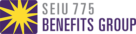How to Register for CE Classes
Information to help you register
How to Register for Continuing Education Classes
Growing your knowledge, learning new skills, and fulfilling your state-required Continuing Education classes is important for your success as a Home Care Aide. If you prefer an in-person experience, we offer instructor-led classes. We also provide multiple online classes to allow you the flexibility to take your Continuing Education courses when it is best for your schedule. Check out the following how-to guides to get you started today.
Note: If you are an Agency Provider, talk to your employer about registering for a course!
Register in the Portal
Follow these instructions to register for a CE class, set up your account, to get assistance in setting up email, and to get your username and password.
Log into your profile:
- Click on “Manage my Training.”
- Click “Manage e-Learning.”
- Search “eLearning Catalog.”
- Choose a continuing education class and click “Register.” To view a class description, click on the class name.
- A box will appear and ask “Register for eLearning. Are you sure?” Click “Yes.”
- Click on “View Now” when you are ready to take the class. You may register now for an online class and take it later.
The class takes a few moments to load on the screen. Please be aware that classes may “time out” if your computer remains inactive; you may need to start the class again from the beginning. Keep this in mind if you need to take a break during the class. We suggest using Google Chrome, Mozilla Firefox, or Safari; audio and pop-ups must be enabled.
Still need help? See our “How-To” video collection on how to register for CE courses, and how to select a CE course.
In-Person, Instructor-led Training Classes
- Click “Manage My Training.”
- Your “Recommended Training” options will appear. These classes are recommended to you based on your training preferences. You can also search the course catalog for classes.
- To search for classes, click “Search Entire Course Catalog.”
- Enter your zip code or city, and then select the months and type of training you are looking for, such as “basic training” or “continuing education.” You can also search for classes in your preferred language.
- When you find a training class you wish to take, click “Register” and then click “Register” again. A confirmation page will appear, which you can print for your records.
Still need help? See our “How-To” videos on how to register for Instructor-led classes.
If you have questions about registering, call the Member Resource Center at 1-866-371-3200.