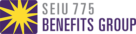Have you chosen your beneficiary?
Help your loved ones prepare for the future by making them your beneficiary today!
You can name your beneficiary on Retirement: My Plan or by calling a Secure Retirement Representative 1-800-726-8303. [/vc_column_text][/vc_column][/vc_row][vc_row][vc_column][vc_btn title=”Retirement: My Plan ” style=”classic” color=”info” link=”url:https%3A%2F%2Fwww.myseiubenefits.org%2Fretirement%2Fmy-plan%2F|||”][vc_column_text]
Choose your beneficiary today!
[/vc_column_text][/vc_column][/vc_row][vc_row][vc_column][vc_column_text]Step 1: Log In to Retirement: My Plan- If you have not created a Retirement: My Plan account yet, you can learn how to login here.
Step 2: Choose a Beneficiary
- After you are logged into your account, click on the Profile icon in the upper right-hand corner and choose Beneficiaries.
- You will need Social Security numbers and birth dates for whomever you decide to elect.
Step 3: Ask for Help if You Need It
- You can also update your beneficiary by calling the phone number below.
Questions?
For help, contact a Secure Retirement representative at 1-800-726-8303 (5 a.m. to 6 p.m. Pacific time, Monday-Friday). Help is available in your language.[/vc_column_text][/vc_column][/vc_row]