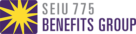Retirement My Plan
Login Instructions
Ver en español | 查看中文 | 한국어로 보기 | Посмотреть на русском | Xem bằng tiếng việt | አማርኛ | عربى | Soomaali
With the updated Retirement: My Plan, it is even easier to see your retirement details. For help, call 1-800-726-8303 (5 a.m. to 6 p.m. Pacific time, Monday-Friday).
Create a My Plan Login
If you have never created an account or if you have not logged in since June 2020, it’s easy to sign up. For security reasons, there are several steps to verify your identity in order to set up your account. These steps help prevent others from accessing the money in your account.
Sign Up
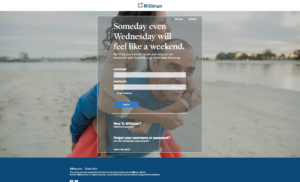 Go to Retirement: My Plan (hosted by the retirement benefits administrator, Milliman).
Go to Retirement: My Plan (hosted by the retirement benefits administrator, Milliman).- Click on “Create an account” and follow the prompts to begin the registration process.
- You will need a Registration PIN (Personal Identification Number) to continue the login process.
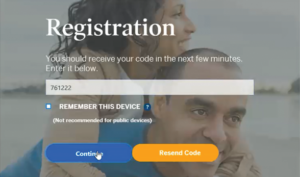
- The PIN will be sent to the email address on file when you sign up for Retirement: My Plan. If you don’t have an email address, the website will prompt you to request a Registration PIN that will be mailed to your address on file.
- Once received, enter the PIN to continue the registration process.
- Set up your username, password, security questions and preferred contact information.
- Log in!
You’ll receive a letter in the mail confirming your successful registration.*
*As part of your registration, the system will lock your account automatically to prevent unauthorized withdrawals. We recommend that you keep your account locked until you are ready/eligible to start taking distributions. In order to unlock your account, you’ll need the code in your registration confirmation letter. Keep this letter in a safe place so you will have it when you need to unlock your account. Otherwise, you will experience a delay while you wait for a new code to be mailed to you.
My Plan
Already have an online account? Go to Retirement: My Plan.
The SEIU 775 Secure Retirement Plan (SRP) was created to help provide you with additional financial security when you retire.
Once you have a Retirement: My Plan online account, you can view important information about your retirement account:
- See your balance, and watch your money grow.
- Update your contact information.
- Name a beneficiary who will get your funds if you pass away.
Name a Beneficiary
A beneficiary is the person(s) who would receive the money in your account if you pass away.
To name a beneficiary:
- Log in to Retirement: My Plan.

- After you are logged into your account, click on the Profile icon in the upper right hand corner and choose Beneficiaries.
- You will need Social Security numbers and birth dates for whomever you decide to elect.