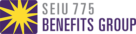Health Benefits Login
Easily manage your benefits online!
Make an Online Account
An online account gives you access to the great health and wellness benefits you get as a caregiver. This includes high-quality, affordable healthcare coverage, free slip-resistant shoes (called Caregiver Kicks) and emotional health coaching through the Headspace Care app.
All active caregivers can sign up for an online account. It’s the simplest way to:
- View hours and eligibility for your health and wellness benefits.
- Apply for healthcare coverage, or make changes to existing coverage.
- Submit a Qualifying Life Event (QLE) at any time.
- Add children to your coverage.
- Access plan documents and forms.
- Pay co-premium invoices and view payments.
- Sign up for email communications about your coverage.
Making an online account takes 5 minutes or less, and you can use it all year long to easily access your benefits.
Questions?
Need Help?
If you are making an account for the first time, learn how to create a login.
If you have questions about your payment, coverage or anything else health plan-related, please call Customer Service at 1-877-606-6705 8 a.m. to 6 p.m. Pacific time, Monday-Friday. Once you’ve made an online account, you can use the chat feature for immediate support, or email SEIU775BG-caregiver@magnacare.com at any time.
At this time, you can only make an account in English. For in-language account support, contact Customer Service at 1-877-606-6705 to be connected to a representative in your language.
Online accounts are part of Magnacare’s CREATE portal. Magnacare is the administrator of caregivers’ healthcare coverage.