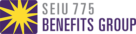KPNW HMO Health Benefits
Ver en español | 查看中文 | 한국어로 보기 | Посмотреть на русском | Xem bằng tiếng việt | Переглянути укр | عربى | មើលជាភាសាខ្មែរ | Soomaali | ਪੰਜਾਬੀ

You have access to affordable, high-quality healthcare coverage through SEIU 775 Healthcare NW Health Benefits Trust. Your specific health plan is automatically assigned based on your ZIP code. You can choose from 2 dental plans: Delta Dental or Willamette Dental.
If you are unsure which health plan you have, find out more information here.
KPNW HMO Health Benefits Guide
If you are eligible for health benefits through the KPNW HMO plan, please view the KPNW HMO Health Benefits Guide. It includes important information about your health coverage and how to enroll. You can enroll during Open Enrollment (July 1-20 every year) or when you have a Qualifying Life Event*.
The KPNW HMO Health Benefits Guide includes:
- Information about how to apply for the first time, or make changes to existing coverage.
- Health plan highlights and benefits new in the 2023-2024 plan year.
- Prescription benefits information.
- Medical and dental plan summaries.
- Common insurance terms.
- COBRA information (if you lose coverage).
- Important contact information.
More Enrollment Information
| About Open Enrollment | Get Covered |
| Open Enrollment (July 1-20) is your yearly chance to apply for healthcare coverage, get Coverage for Kids and/or make optional changes to your coverage (if you are already enrolled). Learn more about Open enrollment. | If you are applying outside of the Open Enrollment period (July 1-20) due to a Qualifying Life Event*, find more information here. |
Questions?
If you have questions or need language help, call SEIU 775 Benefits Group Customer Service at 1-877-606-6705.
*A Qualifying Life Event is a change in your life situation – like losing other coverage or having a baby – that can make you eligible for a 30-day Special Enrollment period, allowing you to enroll in health coverage outside the yearly Open Enrollment. The 30-day period begins at the time of your event and you must complete and submit your application within the 30-day time frame. For a full list of Qualifying Life Events, visit Get Covered.